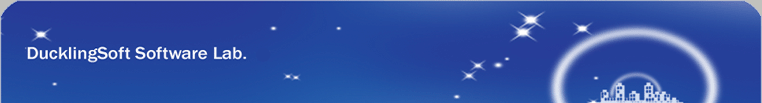|
iOS Talk SMS Email Note |
|
|
| |
Text Note List |
| |
|
| |
Talk
in many lanuages |
| |
|
| |
SMS from iPhone |
| |
|
| |
Email from device
email box |
| |
|
| |
|
| |
|
| |
|
| |
|
| |
|
| |
|
| |
|
|
|
|
|
|
|
|
|
|
|
|
| |
|
Talk
SMS Email Note
|
| |
 |
|
Talk SMS Email Note
Talk the note, Email the Note, SMS the note: This
app could save the daily notes to the core data system. And talk
the notes, email the notes and send the notes as the message.
The user could select to talk, send the notes by group from the
main form, or talk or send the single note from the single note
form.
|
|
|
|
|
|
|
Screenshot
For Talk SMS Email Note
|
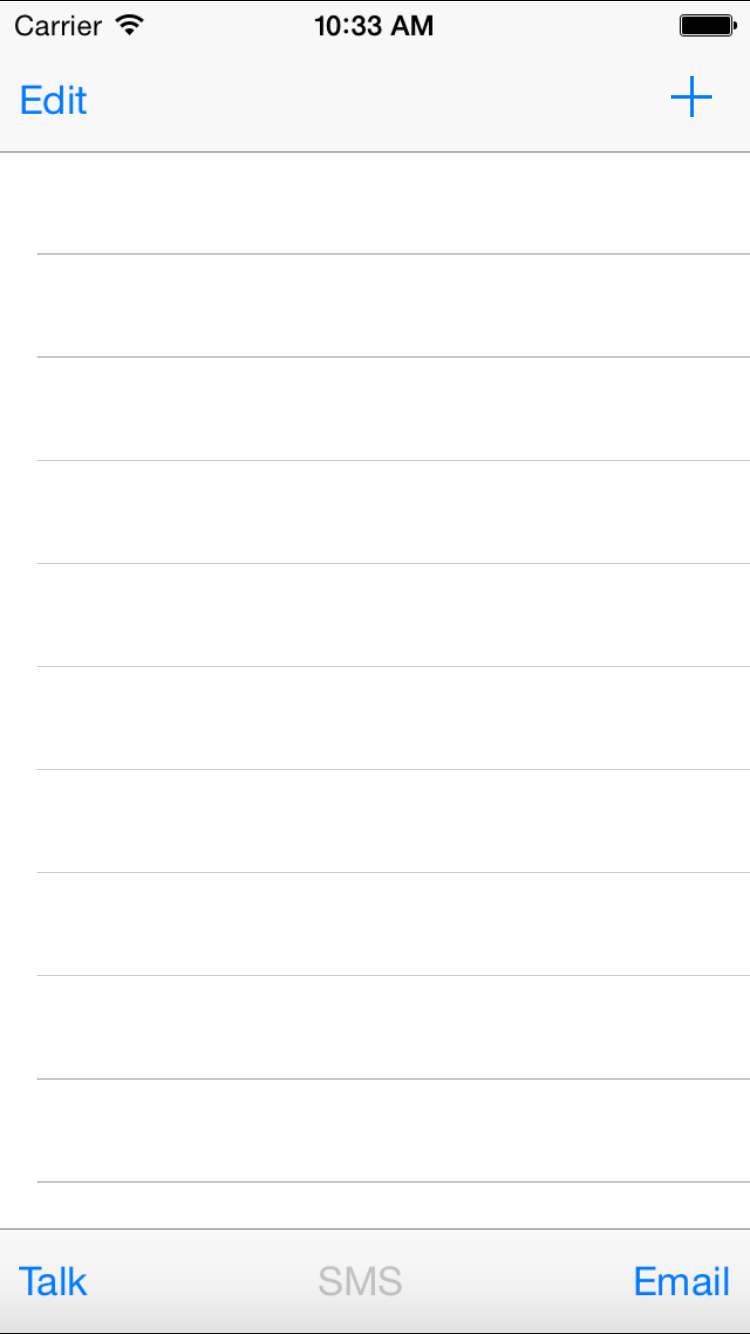 |
| |
|
The main features of iOS Talk SMS Email Note
|
- Record the text note to the database
- Talk the text note
- Send the short message with the text
note in iPhone
- Email the short message with the
default device mail box
|
|
Notice
|
- The SMS feature is
only available for the iPhone device.
- If we need to use
the send email feature, we need to set the default
email box of the iOS device first.
|
|
Contact
Information
|
- Contact: Click the following link,
open the contact form and fill the message.
- Before filling the contact form, you
need to prepare the following items:
- Item 1: Your Official Name in English
- Item 2: Your Email
- Item 3: Subject in English
- Item 4: Contact Message in English
-
- Open
the Contact Form
|
|
|
|
|
|
|
|
|
|
|
|
|
|
|