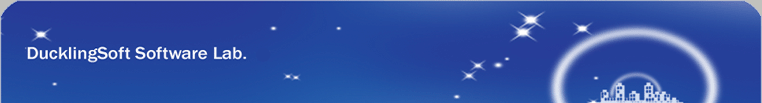|
iOS Talking Notes |
|
|
| |
Write our Memo |
| |
|
| |
Select
our language |
| |
|
| |
Listen the talking |
| |
|
| |
|
| |
|
| |
|
| |
|
| |
|
| |
|
| |
|
| |
|
| |
|
|
|
|
|
|
|
|
|
|
|
|
| |
|
Talking
Notes
|
| |
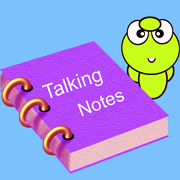 |
|
Talking Notes
Over 20 international talking
languages. With this app, we could make our daily notes and
listen to the talking of the notes content : Different
notes, different talking languages. All of notes will be saved
to the core data base system. We could make the daily memo, hear
the talking, go over our daily event, and remember the important
information
|
| Visit this App in Apple App
Store, click the icon on the left. |
|
|
|
|
|
Screenshot
For Talking Notes
|
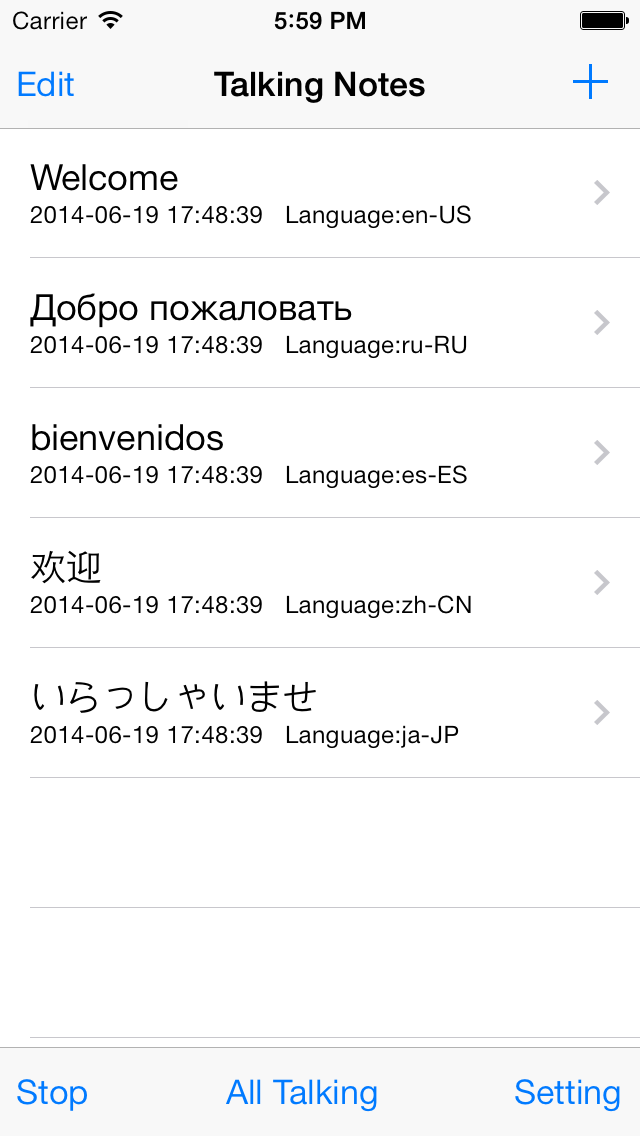
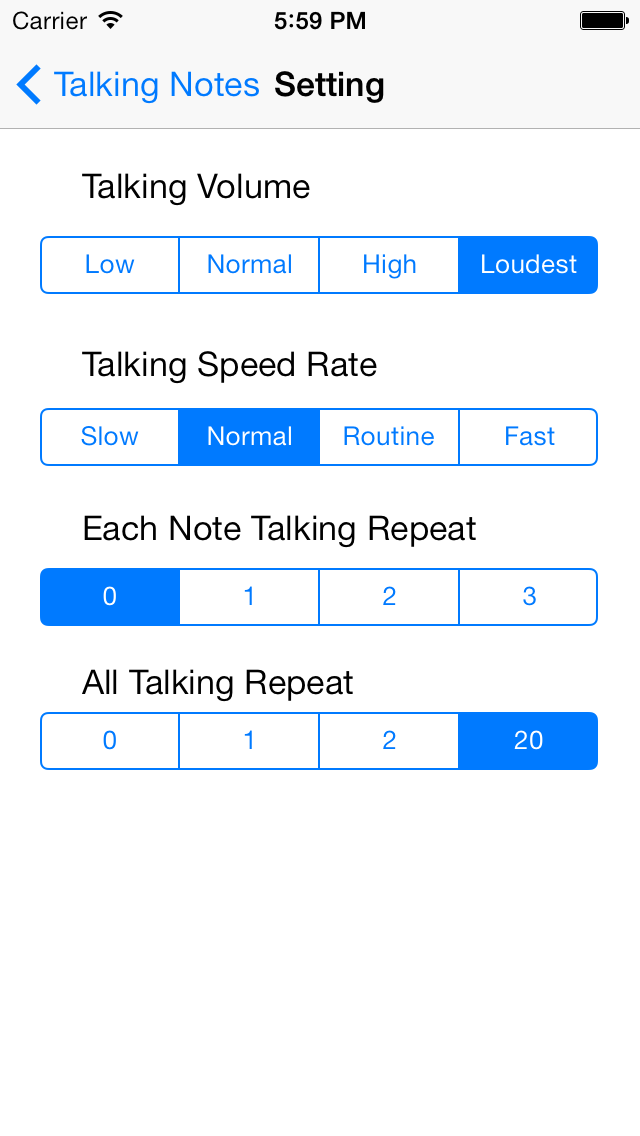
 |
| |
|
The main features of iOS Talking Notes App
|
- The user could
input one international text such as Japanese, and
then select the Japanese as the talking language for
this notes. After tapping the talk button, the user
will listen the native Japanese talking.
- All
of the international languages could speak English
text. That means, if you select the French as the
talking language, and input the English as the text,
then it will be one French to talk the English
- If
you are prepared for the two languages talking the
same content. You may find this APP will be helpful.
For example, If you select one Chinese and one English
to talk the same content but with their native
language. First, add one note, input the English
content, and select the English-US as this note's
language. Second, add one note, input the Chinese
content and select the Chinese-TW as the note's
language. As a result, tap the talk button from the
list view, you could hear the notes' talking one by
one
- All
of the notes could be repeatedly talking. After hear
the talking for many times, the talking content will
be remembered easily
- Take photo by pinch,long press,double
tap,rotation, swipe,or pan
- Take photo automatically by launching
the App
- Just one command, take several photos
one by one.
- Different gestures, different
actions.
- Set the preferences from the setting
view
|
|
Contact
Information
|
- Contact: Click the following link,
open the contact form and fill the message.
- Before filling the contact form, you
need to prepare the following items:
- Item 1: Your Official Name in English
- Item 2: Your Email
- Item 3: Subject in English
- Item 4: Contact Message in English
-
- Open
the Contact Form
|
|
|
|
|
|
|
|
|
|
|
|
|
|
|