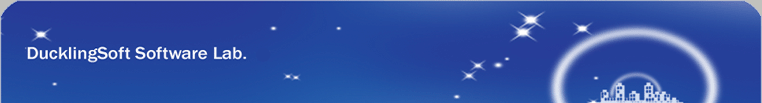|
iOS Sound Reminder |
|
|
| |
One Time Sound
Reminder |
| |
|
| |
Every
Hour Sound Reminder |
| |
|
| |
Every Day Sound
Reminder |
| |
|
| |
Every Week Sound
Reminder |
| |
|
| |
Every Month
Sound Reminder |
| |
|
| |
Interval Sound
Reminder |
| |
|
| |
Import Sound File from the iTune File
Sharing
|
| |
|
| |
|
|
|
|
|
|
|
|
|
|
|
|
| |
|
Sound
Reminder
|
| |
 |
|
Sound Reminder Professional
& Standard Edition
Enjoy the wonderful music, Hear the
favourite sound , Listen the important text talking. Sound
Reminder App is powerful, easy to use, easy to manage.
|
|
|
|
|
|
|
Screenshot
For Sound Reminder
|
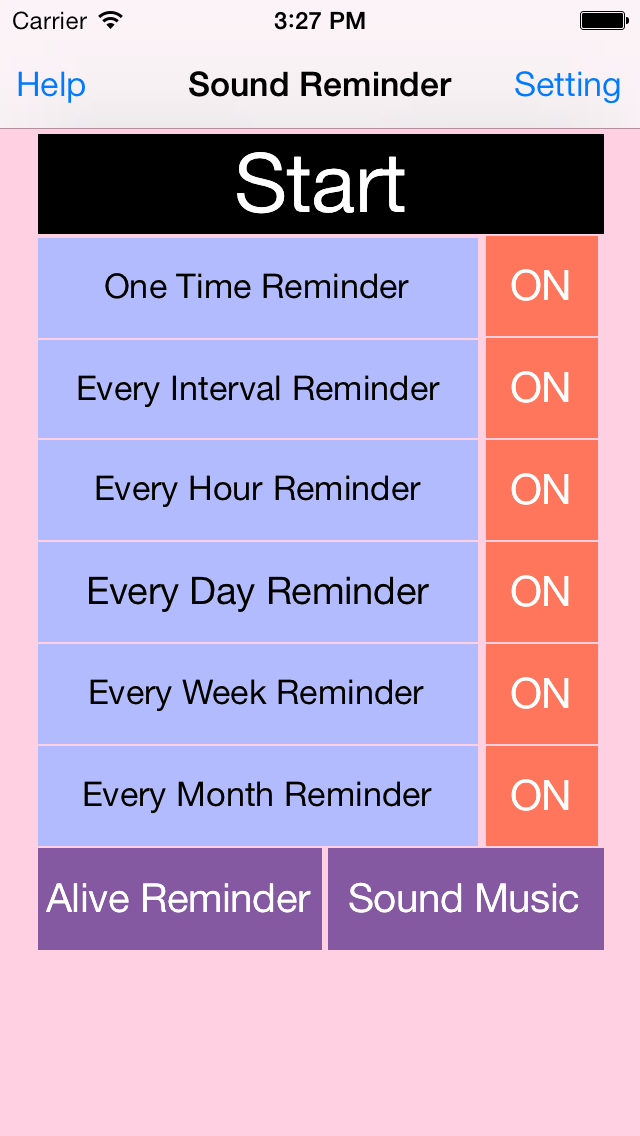
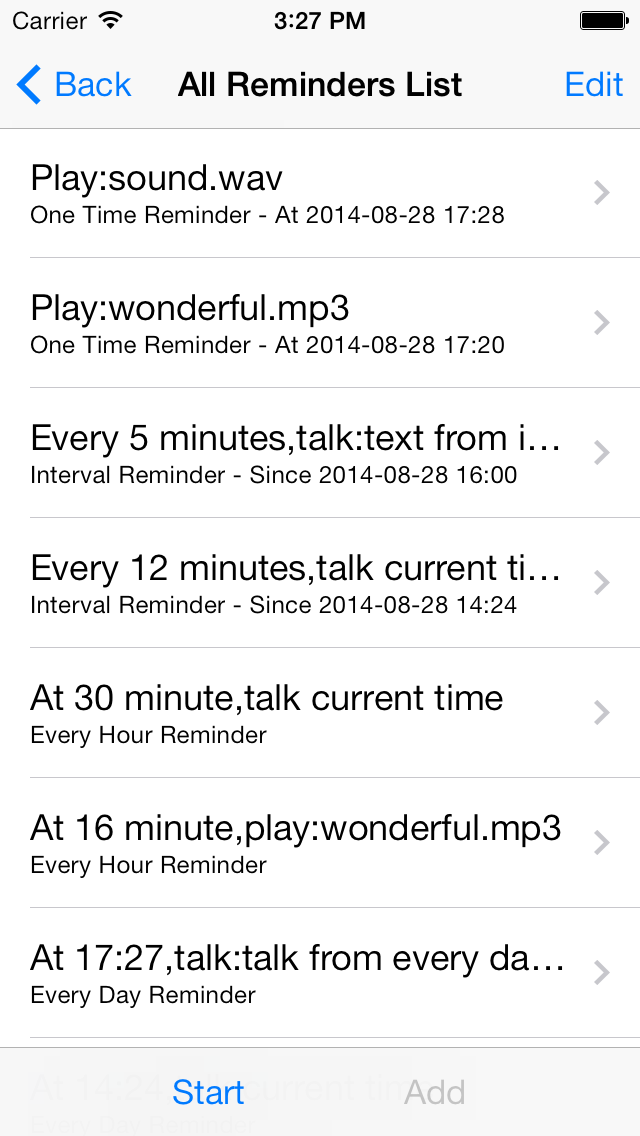
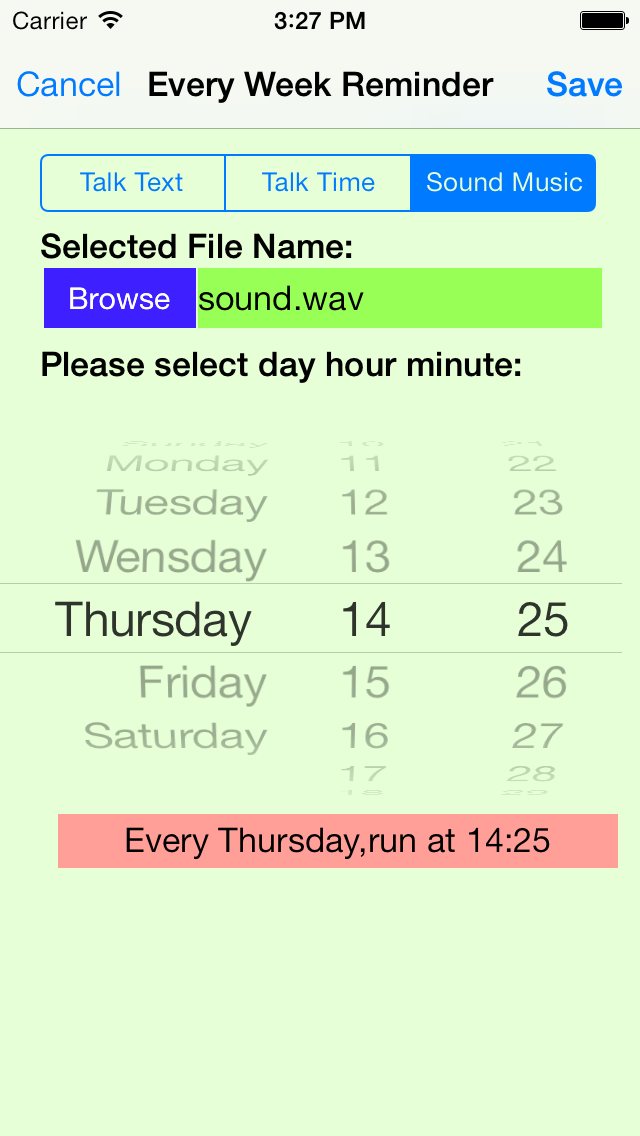 |
| |
|
Introduction
|
| Sound
Reminder could execute the three kinds of actions at the
indicted time. The three actions are: English text
talking,English current time talking and the music file or
sound file playing.The user also could set the time by six
time reminders. They are called One Time reminder,
Interval Reminder, One Hour Reminder,One Day Reminder,One
Week Reminder and One Month Reminder.If we need to play
the sound file such as mp3,m4a,and wav. Then we need to
connect our device to the computer with ITune. And copy
the sound files to the iTune file sharing folder for our
APP
|
|
The main features of iOS Sound Reminder App
|
- Talk the user
input text in English.
- Report the current
time by talking in English
- .Play the MP3 file
- .Play the M4A
sound files
- Play the wav sound
files
- .Indict the
specific time by six reminders
- One time reminder
will run at the specific time only once..
- .Interval reminder
will repeat to run by the interval minute period.
- Each one hour
reminder record will run only one time every hour
- Each one day
reminder record will run only one time every day
- One week reminder
record will run one time one week at the indicted week
day.
- Import the sound
file to the local folder by iTune File Sharing
|
|
Contact
Information
|
- Contact: Click the following link,
open the contact form and fill the message.
- Before filling the contact form, you
need to prepare the following items:
- Item 1: Your Official Name in English
- Item 2: Your Email
- Item 3: Subject in English
- Item 4: Contact Message in English
-
- Open
the Contact Form
|
|
|
|
|
|
|
|
|
|
|
|
|
|
|