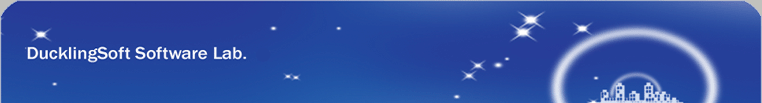| iOS Follow
International Speaker |
|
|
| |
Listen |
| |
|
| |
Speak |
| |
|
| |
Record |
| |
|
| |
Play |
| |
|
| |
Compare |
| |
|
| |
Repeat |
| |
|
| |
|
| |
|
| |
|
|
|
|
|
|
|
|
|
|
|
|
| |
|
Follow
International Speaker
|
| |
 |
|
Follow International
Speaker
More 20 foreign languages, More than 30
international pronunciation, In iOS 7 , with this APP, whenever
and wherever you are, only if you have a little free time, you
could follow the native speaker to speak their own language
easily and quickly : Listen,
Speak, Record, Play , Compare and Repeat. All of these actions
could be finished in just two minutes. As a result, your foreign
language ability is improved
|
| Visit this App in Apple App
Store, click the icon on the left. |
|
|
|
|
|
Screenshot
For Follow International Speaker
|
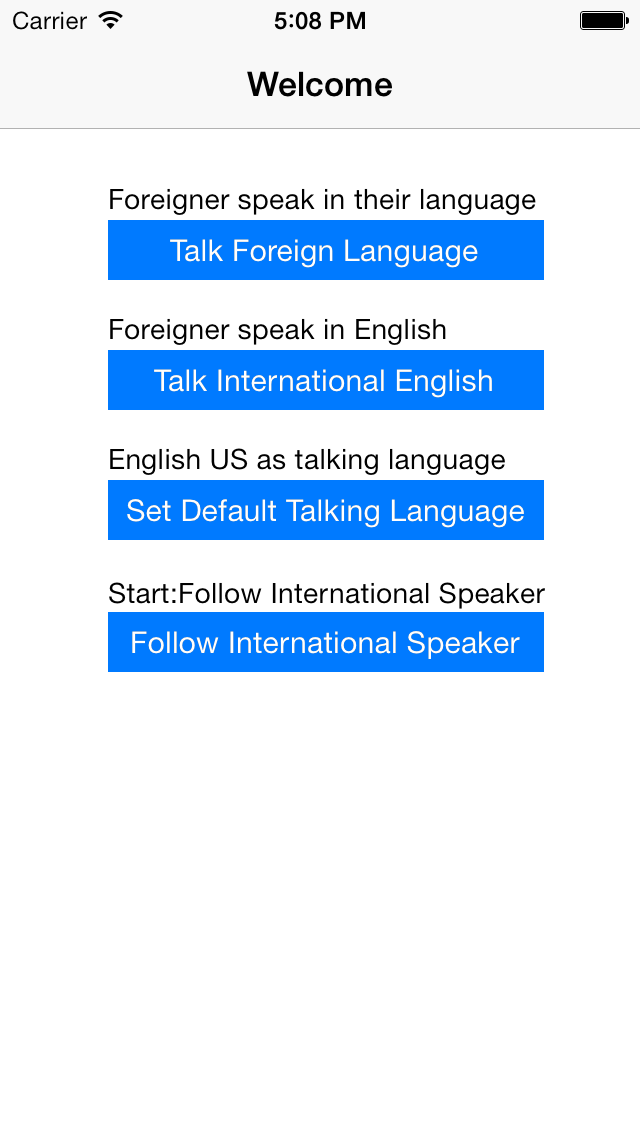
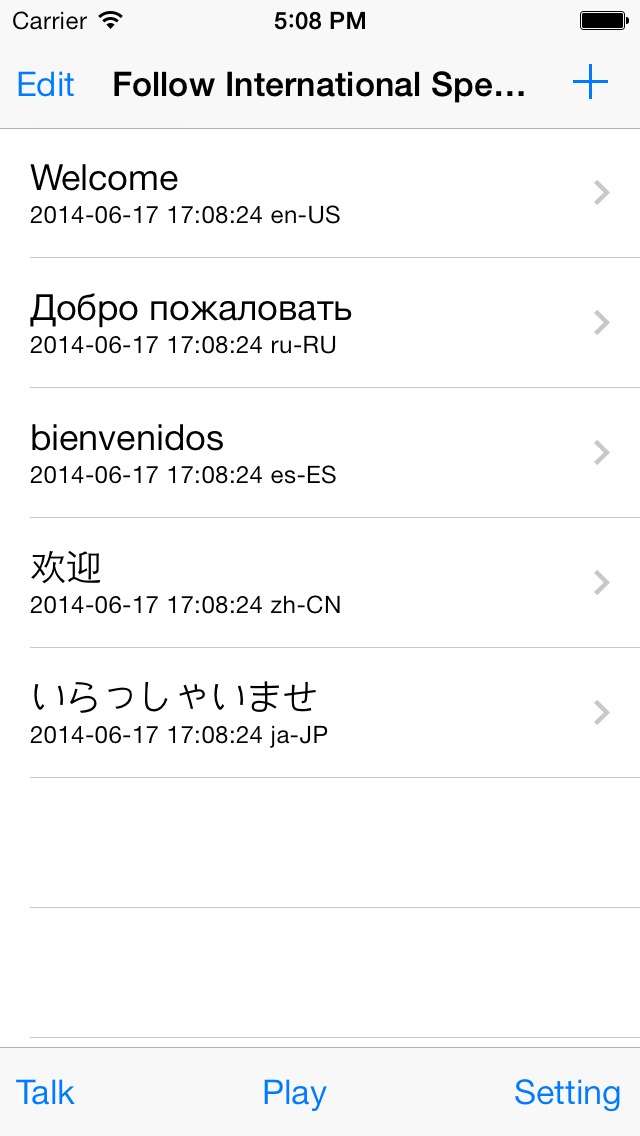
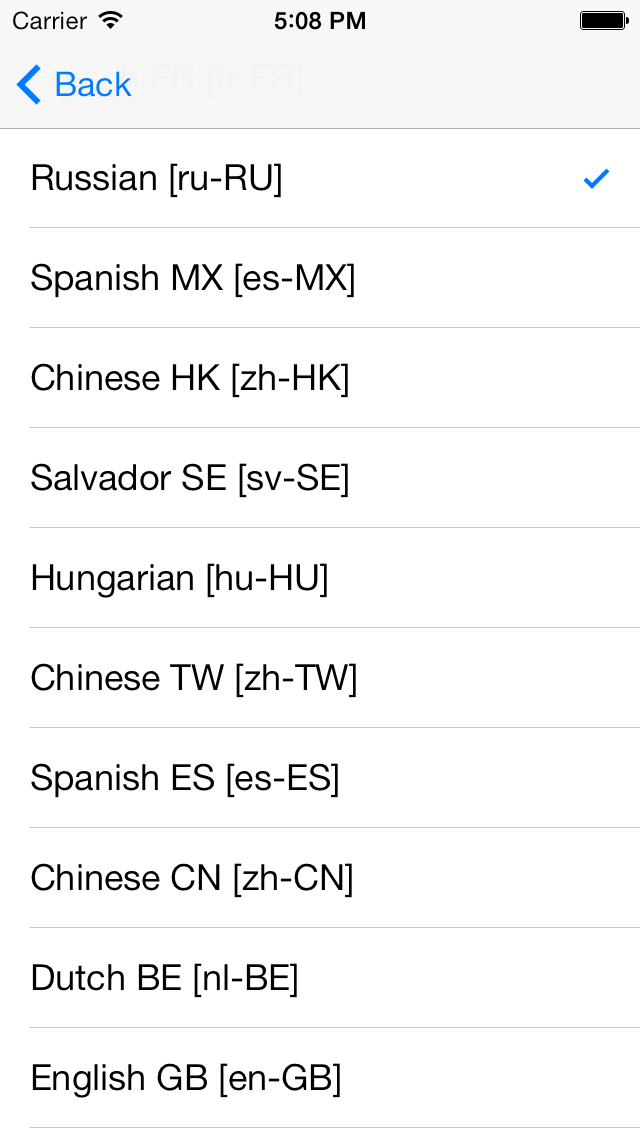 |
| |
|
The main features of iOS Follow International
Speaker App
|
- Take photo after delaying the
indicted seconds.
- Take photo every period
- Take photo by sound
- Take photo by covering the top left
corner of iPhone screen
- Take photo by pinch,long press,double
tap,rotation, swipe,or pan
- Take photo automatically by launching
the App
- Just one command, take several photos
one by one.
- Different gestures, different
actions.
- Set the preferences from the setting
view
|
|
Usage
|
- When you use this
APP for the first time, five different language
Welcome words will be displayed in the table view. Tap
the talk button at the bottom left, these five kinds
of Welcome words will be talked by the native speakers
- Tap one line of
the five WELCOME lines in the table view,you will
enter the single note view
- Tap the record
button, you could record your own talking. After that,
tap the play button at the bottom, you will first hear
the native speaker's talking. after that, you will
hear your own talking
- Tap the repeat
button, talking will playing one by one.
- Tap the button at
the below right, you could select the different native
speak language
- In the main table
view, tap the setting button, you could set the speed
of talking and the volume of the talking.
|
|
Contact
Information
|
- Contact: Click the following link,
open the contact form and fill the message.
- Before filling the contact form, you
need to prepare the following items:
- Item 1: Your Official Name in English
- Item 2: Your Email Address
- Item 3: Subject in English
- Item 4: Contact Message in English
-
- Open
the Contact Form
|
|
|
|
|
|
|
|
|
|
|
|
|
|
|