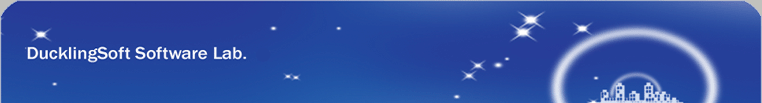|
iOS Daily Talking Watch |
|
|
| |
Talking Watch |
| |
|
| |
Talking
Notes |
| |
|
| |
Talking Reminder
(Active Status) |
| |
|
| |
Follow Talking |
| |
|
| |
Talking
Calculator |
| |
|
| |
|
| |
|
| |
|
| |
|
| |
|
|
|
|
|
|
|
|
|
|
|
|
|
|
iOS
Daily Talking Watch
|
| |
 |
|
Daily Talking Watch
Professional
& Standard Edition
Daily Talking Watch includes five
applications:
1 Daily Talking Watch
2 Talking Notes
3 Talking Reminder (remind when the App is active)
4 Daily Talking Calculator
5 Follow Talking.
In these latest editions, the App
could talk in many international languages from the Apple Watch
directly. So we could use the Apple Watch as a smaller size
talking calculator, a talking notes book, a talking location
guide, a talking counter and a talking watch.
|
| Visit this App in Apple App
Store, click the icon on the left. |
|
|
|
|
|
Screenshot
For Daily Talking watch
|
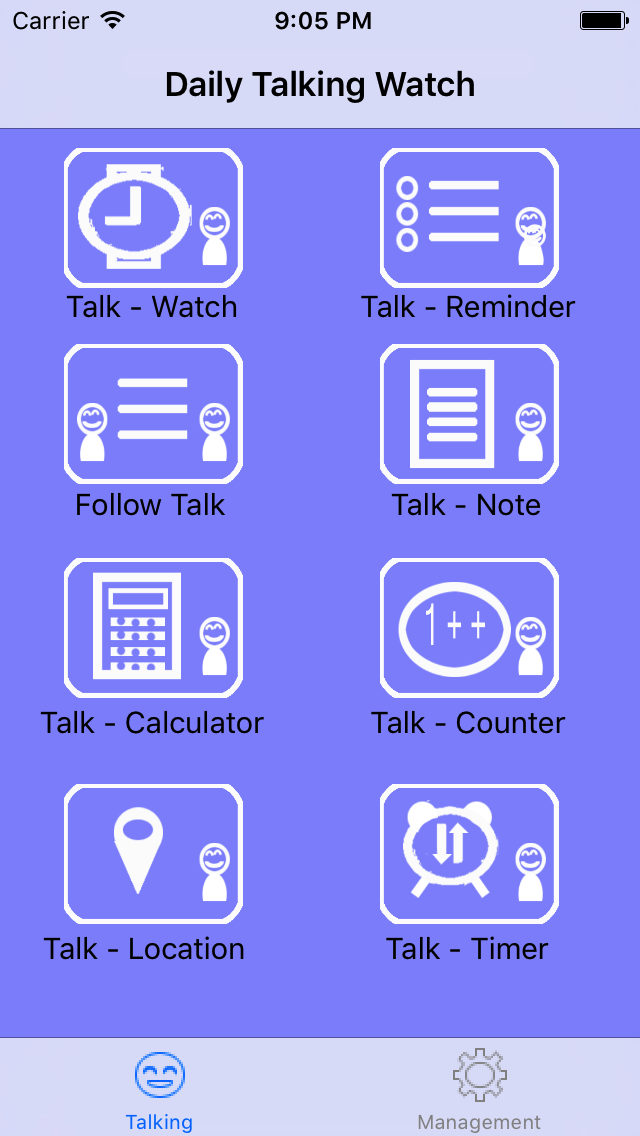
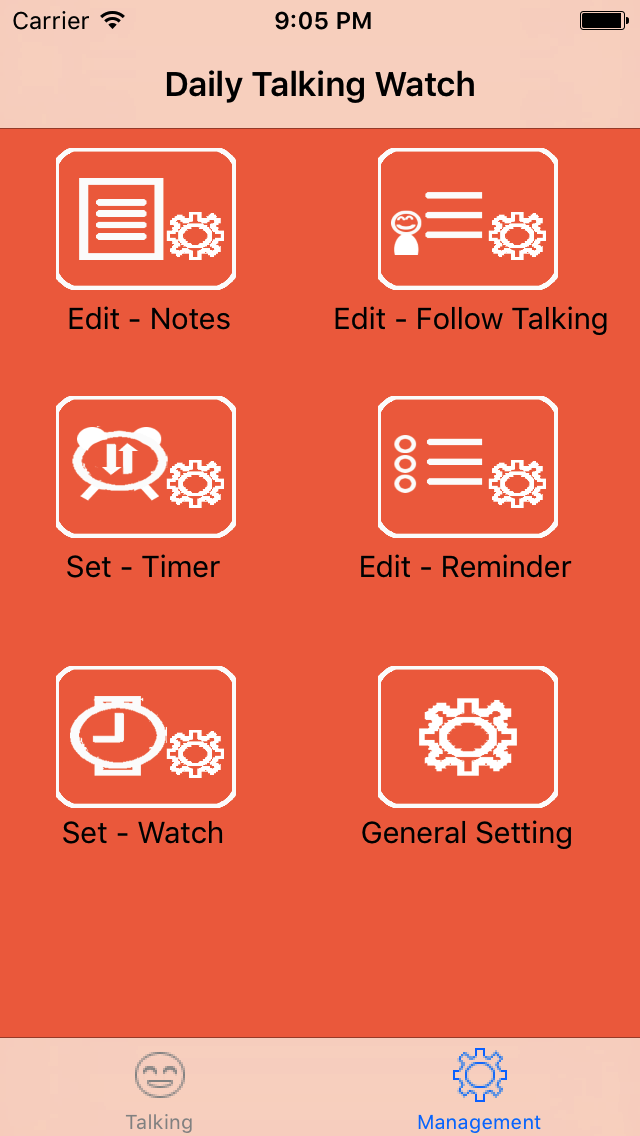
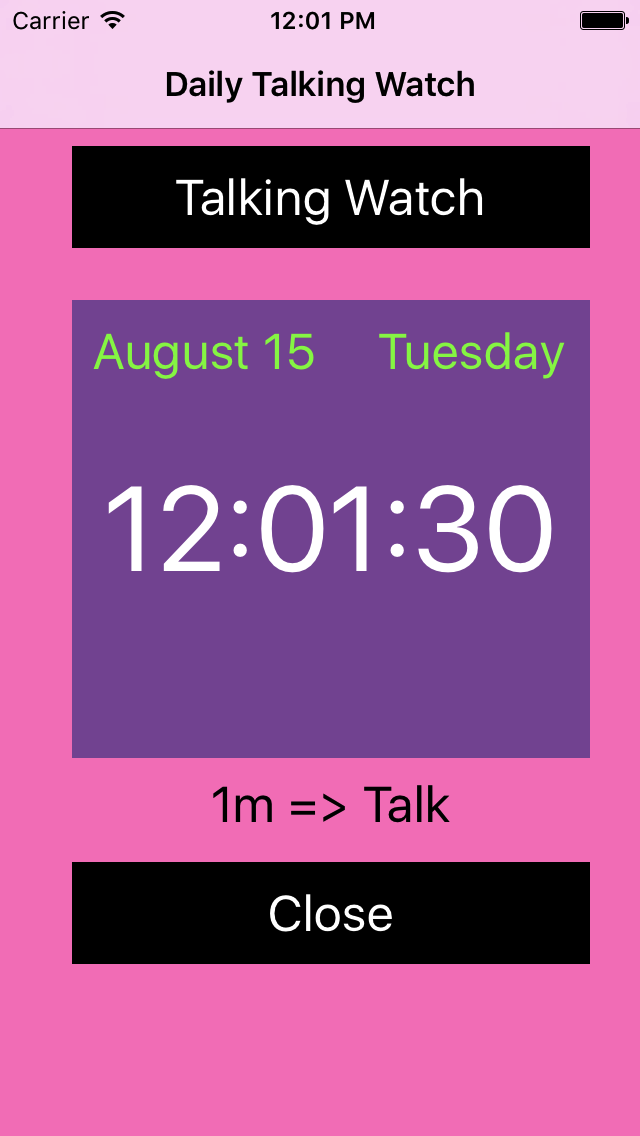 |
| |
|
The main features of iOS Daily Talking Watch App
|
- Talking the time
every minute, every five minutes, every ten
minutes,every fifteen minutes and so on
- According to our
preferences, the APP could talk in the different
talking forms such as talking month day time together,
or talking weekday and time, or only talking the
current time.
- We could add our
daily memo to the talking notes. We could also copy
the important document to the talking notes by
clipboard, so we could hear the talking of this
documents.
- The exciting
feature of talking notes is to select different
talking language according to our needs.For example,
if our text is French,then we need to select the
French from the language list.
- Talking reminder
provides six ways to create our reminder records such
as On time reminder, interval reminder,one hour
reminder, one day reminder, one week reminder.
- We could decide
which reminder to run. For example, sometimes, we only
need to run one hour reminder.Some times, we need to
run one hour reminder, one day reminder and one week
reminder together, then just select start all
button.
- When we need to
calculate something, then the talking calculate will
confirm our input by talking and indict our output by
talking. It is very useful when two people are
calculating together.
- We use the log to
record our history calculation. Then we need not to
repeat the same action.
- Follow talking
could not only talk but also record and play the sound
file
- After playing the
sound file with the talking, we could compare our
sound with talking easily. So when you try to study
foreign language, this feature may be very useful.
- Of course, with
the Follow talking, we could use it as the sound
recorder
- Set the preferences from the setting
view
|
|
FAQ 1:Does this App could talk from Apple Watch
directly?
|
| Yes.
The talking notes, the talking calculator, the talking
location, the talking counter, the talking timer could
talk from the Apple Watch directly. The talking notes ,
the talking calculator, the talking timer , and the
talking counter could talk in many international
languages.
|
|
FAQ 2: What is the differences between the Talking
Reminder in this App and independent Talking Reminder
iOS App.
|
| The
feature of Talking Reminder in this App is only worked
when tap the start button for reminder. That means, only
when we tap the start button for Talking Reminder, it will
remind us by Talking. If the talking reminder in Daily
Talking Watch does not start, the reminder will not work.
However, our independent iOS Talking Reminder will work
even when this App is inactive. When the App is inactive
or when the device is locked, the independent iOS Talking
Reminder still could play the talking sound file at the
time we indict.
|
|
Contact
Information
|
- Contact: Click the following link,
open the contact form and fill the message.
- Before filling the contact form, you
need to prepare the following items:
- Item 1: Your Official Name in English
- Item 2: Your Email Address
- Item 3: Subject in English
- Item 4: Contact Message in English
-
- Open
the Contact Form
|
|
|
|
|
|
|
|
|
|
|
|
|
|
|